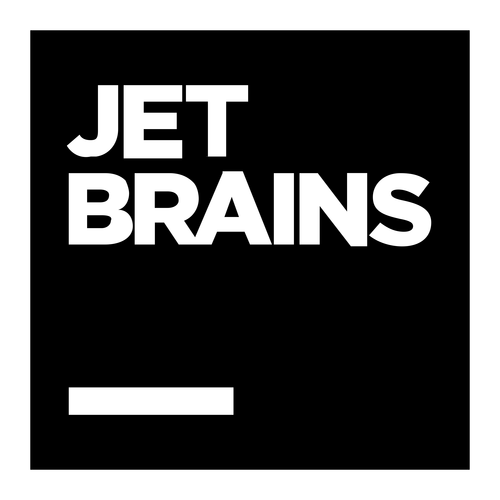What is Rider?
JetBrains Rider is a cross-platform .NET IDE based on the IntelliJ platform and ReSharper.
Supports many .NET project types
Rider supports .NET Framework, the new cross-platform .NET Core, and Mono based projects. This lets you develop a wide range of applications including .NET desktop applications, services and libraries, Unity games, Xamarin apps, ASP.NET, and ASP.NET Core web applications.
Feature-rich and fast
Rider provides 2200+ live code inspections, hundreds of context actions and refactorings brought by ReSharper, and combines them with the IntelliJ platform's solid IDE features. Despite a heavy feature set, Rider is designed to be fast and responsive.
Cross-platform
As well as running and debugging multiple runtimes, Rider itself runs on multiple platforms: Windows, macOS, and Linux.
Features
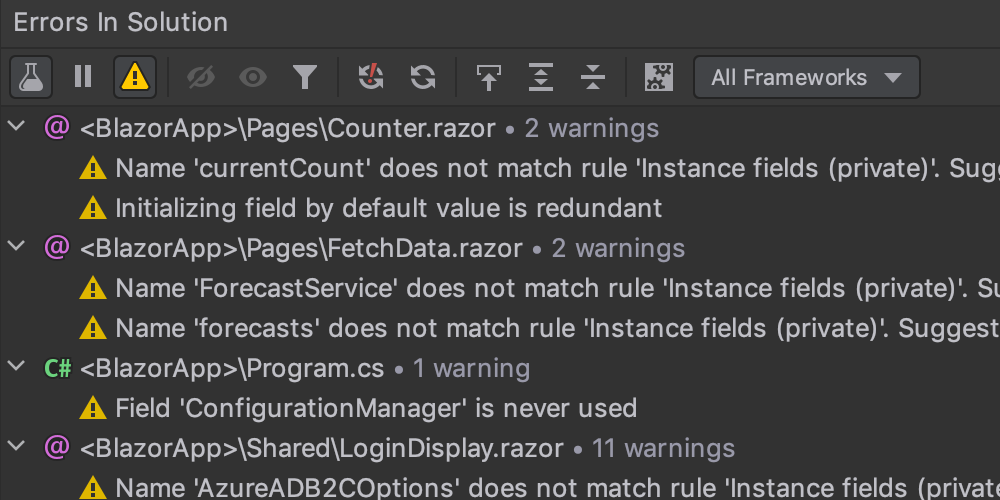
Code analysis
Rider boasts 2,200+ live code inspections, with automated quick-fixes to resolve detected issues individually or in bulk. Solution-wide error analysis will monitor code issues and let you know if anything goes wrong, even in files that are not currently open.
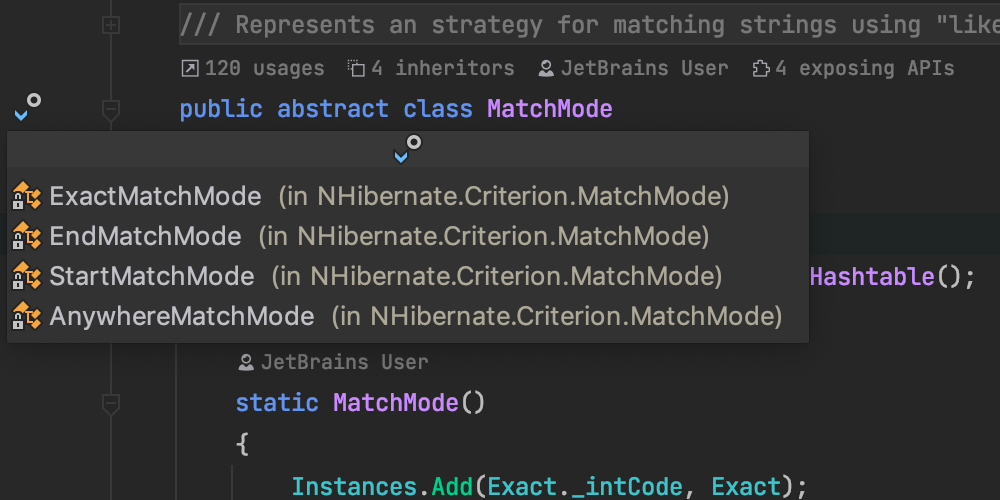
Code editing
Rider's rich editor features different kinds of code completion and code templates, auto-inserting matching braces and import directives, quick info tooltips and gutter icons for inheritance navigation, context actions, and much more.
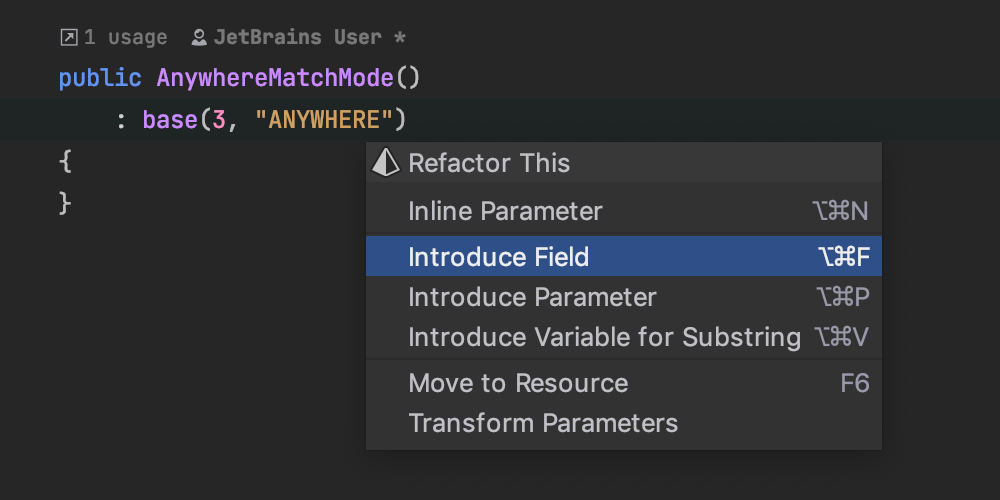
Refactorings
Most of ReSharper's 60+ refactorings are already available in Rider, and its 450+ context actions are all there. Rename, extract methods, interfaces and classes, move and copy types, use alternative syntax, and a lot more!
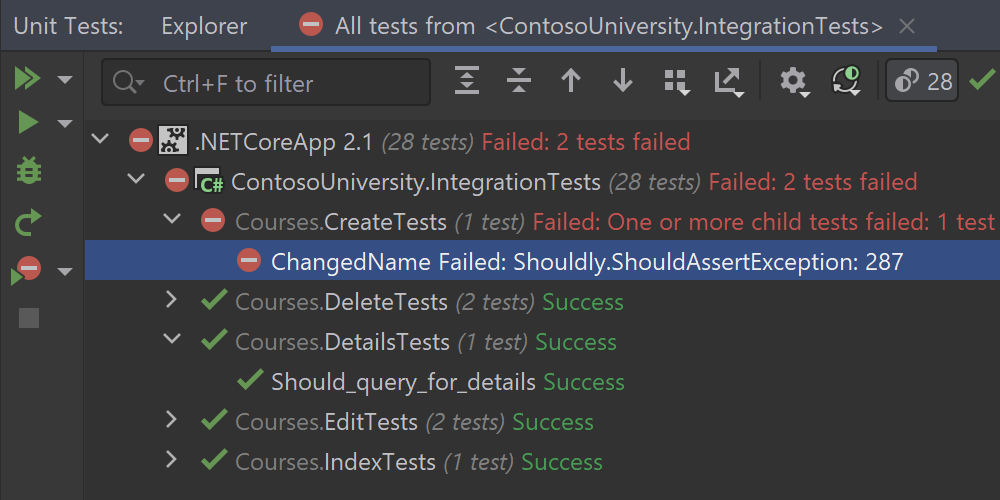
Unit test runner
Rider helps you run and debug unit tests based on NUnit, xUnit.net, or MSTest. You can explore tests, group them in different ways, break them down into individual sessions, see test output and navigate to source code from stack traces.
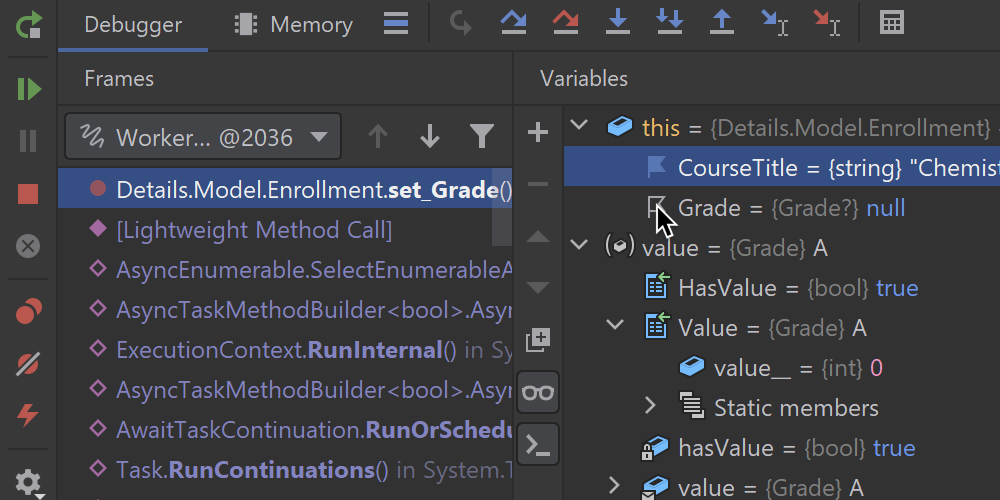
Debugger and more tools
Rider includes a debugger that works with .NET Framework, Mono and .NET Core applications, letting you step, watch, evaluate, and run to cursor. Other tools include a stack trace explorer, NuGet browser, and VCS and database support.
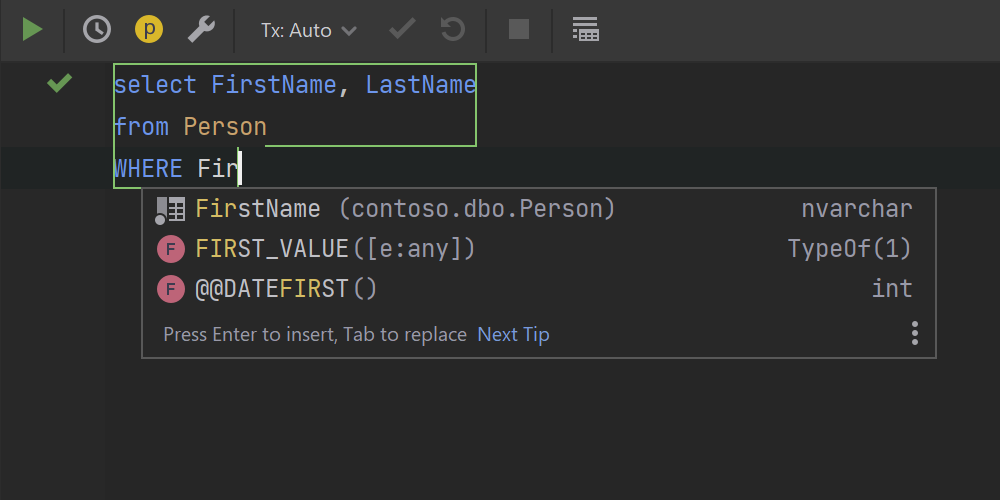
Databases and SQL
Work with SQL and databases without leaving Rider. Connect to databases, edit schemas and table data, run queries, and even analyze schemas with UML diagrams.
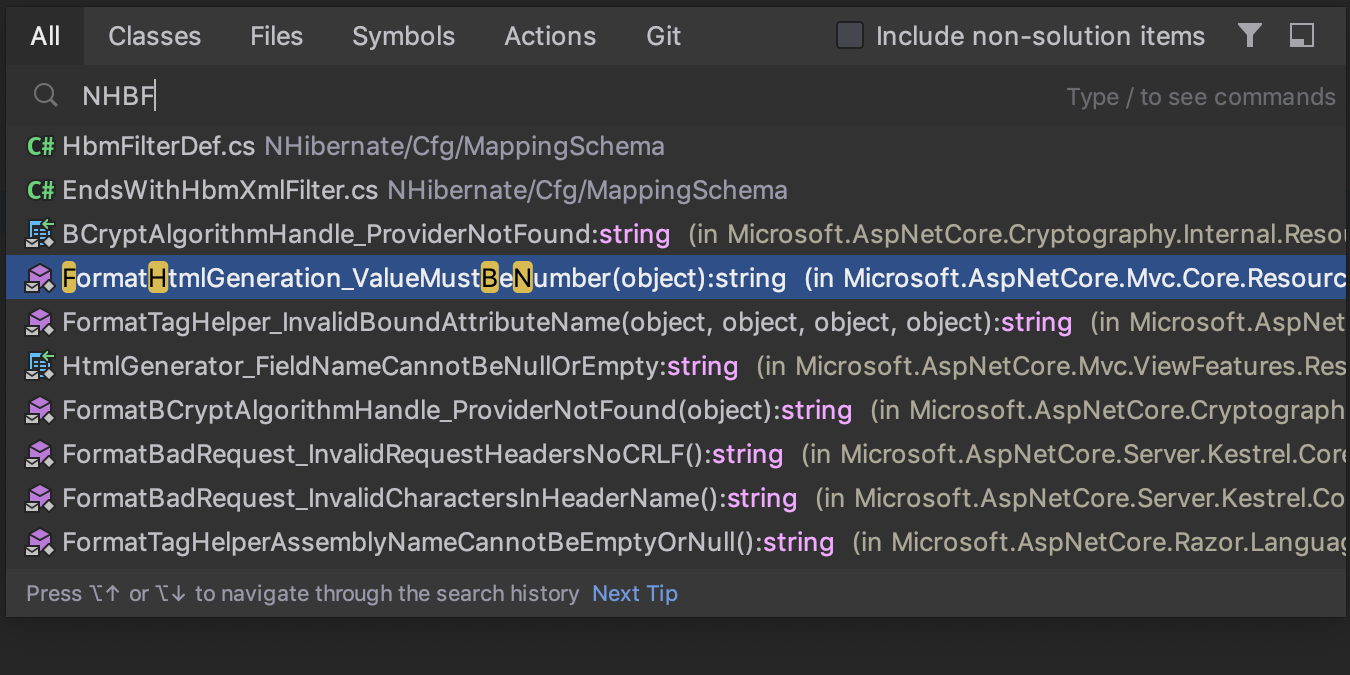
Navigation and search
Jump to any file, type, or member in your code base instantly, as well as quickly find settings and actions. Find usages of any symbol, or navigate from a symbol to the base and derived symbols, extension methods, or implementations.
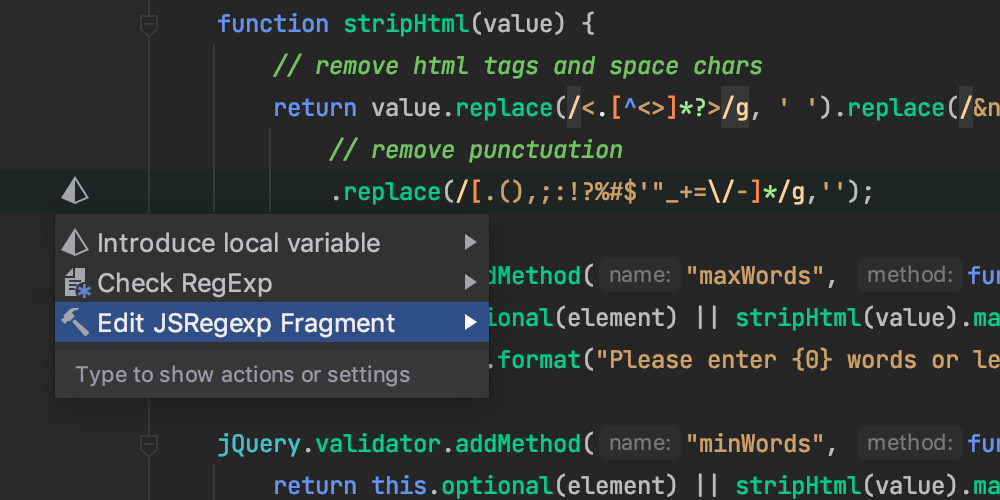
Front-end technologies
Rider comes with JavaScript, TypeScript, HTML, CSS and Sass support built in. Take advantage of the refactorings, debugging, and unit testing capabilities included from WebStorm.
.png)
Extensibility
True to its roots, Rider supports a wide array of plugins developed for ReSharper and IntelliJ Platform. In addition to the bundled plugins (such as those for VCS, F#, and Unity support), plugins that support Markdown, .gitignore files, and Python scripts are available.
What’s new in Rider
.NET 6 SDK
Support for the latest SDK is here!
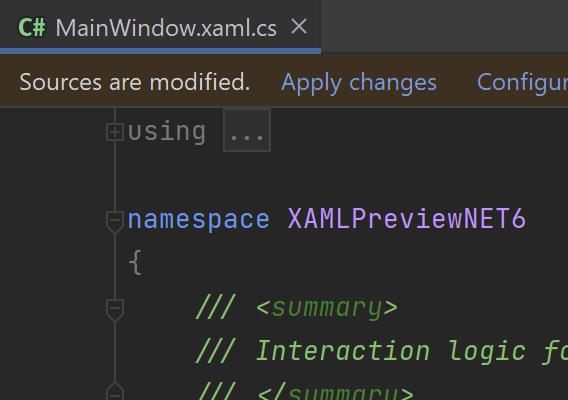
Hot Reload
Update the running app on the fly
F# 6 Support
As well as updates for code completion, refactorings, and navigation
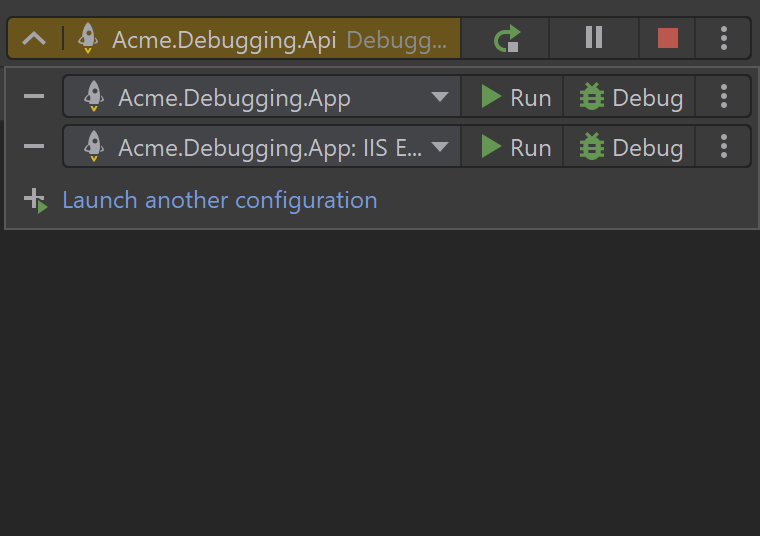
Redesigned Main Toolbar
Just give it a try – you’ll love it!
New UI for Debug Tab
Including updates to the Immediate Window
XAML Preview
.NET 6, .NET 5, and .NET Core 3.x SDKs support
Problems View
Get all potential problems for a solution in one place
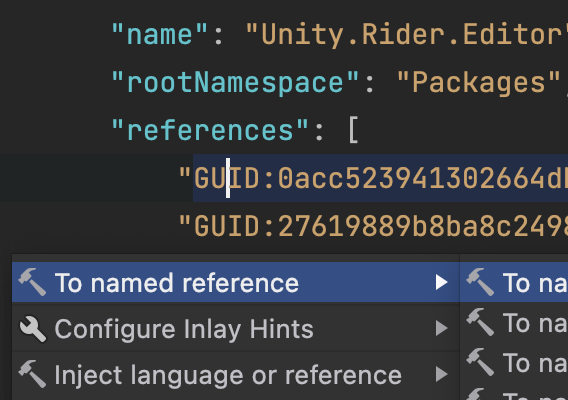
Unity Support
Major updates to support for Assembly Definition Files
Reformat and Cleanup on Save
Run on Save or Save All actions
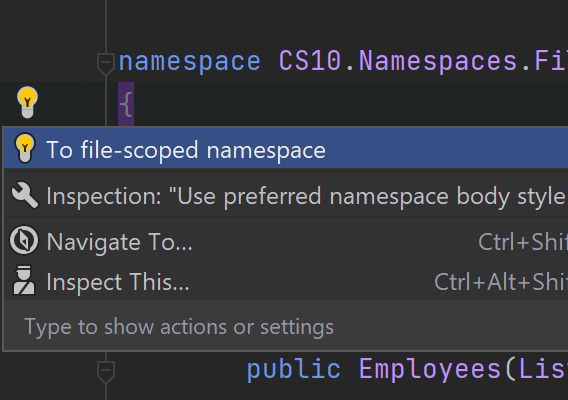
More C#10 Support
File-scoped namespaces, global usings, and C# 10 lambdas
Apple silicon
Run Rider natively on Apple silicon
Binding Redirects
Generate Binding Redirects for NuGet packages